2: labstaff
import java.sql.*;
import java.io.*;
import java.util.*;
import java.math.*;
/**********************************************************************/
/* Class definition */
import java.io.BufferedReader;
import java.io.InputStreamReader;
import java.sql.SQLException;
public class labstaff
{
static {
try { Class.forName ("COM.ibm.db2.jdbc.app.DB2Driver");
} catch (Exception e) { System.out.println ("\n Error loading DB2 Driver...\n");
System.out.println (e);
System.exit(1);
}
}
public static void main( String args[]) throws Exception
{
String name = ""; // Character string for employee name
String deptno = ""; // Character string for department number
short id = 0; // Short for employee ID
String salary = " "; // Character string for salary
String job = ""; // Character string for job title
short NumEmp = 0; // Short for the number of employees
/* Header line */
String intext =
"\n NAME JOB SALARY\n";
String indash =
"-------- -------- --------------\n";
String blanks = " ";
BufferedReader in = new BufferedReader(new InputStreamReader(System.in));
String s;
/* Establish connection and set default context */
System.out.println("Connect statement follows:");
/* (1) Code a Connect statement */
Connection sample = DriverManager.getConnection("jdbc:db2:sample");
System.out.println("Connect completed");
sample.setAutoCommit(false);
/* Print instruction lines */
System.out.println(intext);
System.out.println(indash);
/* Issue Select statement */
try {
Statement stmt = sample.createStatement();
ResultSet rs = stmt.executeQuery("select NAME, JOB, SALARY from JLU.STAFF Where ID = 10");
boolean more = rs.next();
while (more) {
name = rs.getString(1);
job = rs.getString(2);
salary = rs.getString(3);
String outline = (name + blanks.substring(0, 10 - name.length())) +
(job + blanks.substring(0, 10 - job.length())) +
(salary + blanks.substring(0, 12 - salary.length()));
System.out.println("\n" + outline);
/* (5) Move to the next row of the resultset */
more = rs.next();
}
} // end try
catch (SQLException x) {
System.out.println("Error on call " + x.getErrorCode() +
" and sqlstate of " + x.getSQLState() + " message " + x.getMessage());
}
System.exit(0);
}
}
如上同样是在XP系统上运行的代码,如果要在win11上运行,只需要注意url,NAT到虚拟机的IP即可:就是执行数据库连接那一行代码(url):
Connection sample = DriverManager.getConnection("jdbc:db2://192.168.80.128:50000/sample", "db2admin", "db2admin");
运行结果:
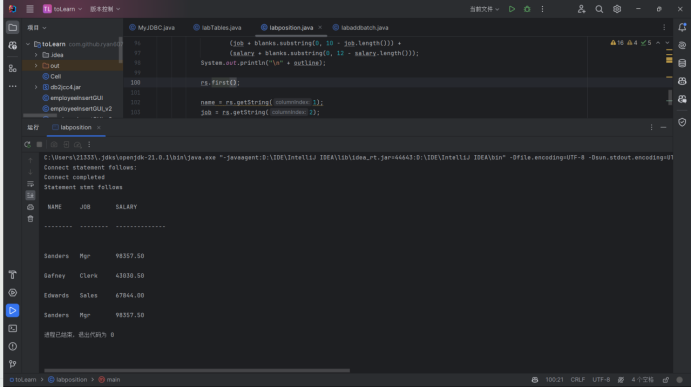
这一题需要注意这几个点:
-
注意记忆几个重要语句:
//数据库登录语句 Connection sample = DriverManager.getConnection("jdbc:db2://192.168.80.128:50000/sample", "db2admin", "db2admin"); //创建数据库执行语句 Statement stmt = sample.createStatement(); //用游标rs,遍历数据库,依次打印出查询语句的结果 ResultSet rs = stmt.executeQuery("select NAME, JOB, SALARY from JLU.STAFF Where ID = 10"); -
注意一个语句的作用:
//设置自动提交为false,此时修改要完成需要手动提交 sample.setAutoCommit(false);