4: labupdateGUI
import javax.swing.JOptionPane;
import java.sql.*;
public class labupdateGUI {
static {
try {
Class.forName("COM.ibm.db2.jdbc.app.DB2Driver");
} catch (Exception e) {
JOptionPane.showMessageDialog(null, "Error loading DB2 Driver...\n" + e);
System.exit(1);
}
}
public static void main(String args[]) {
Connection sample = null;
try {
sample = DriverManager.getConnection("jdbc:db2:SAMPLE", "db2admin", "db2admin");
sample.setAutoCommit(false);
String deptno = JOptionPane.showInputDialog("Please enter a department number:");
if (deptno != null && !deptno.trim().isEmpty()) {
String sqlstmt = "UPDATE JLU.STAFF SET SALARY = SALARY * 1.05 WHERE DEPT = ?";
PreparedStatement pstmt = sample.prepareStatement(sqlstmt);
pstmt.setString(1, deptno.trim());
int updateCount = pstmt.executeUpdate();
sample.commit(); // Commit the transaction
JOptionPane.showMessageDialog(null, "Number of rows updated: " + updateCount);
} else {
JOptionPane.showMessageDialog(null, "No department number entered.");
}
} catch (SQLException x) {
try {
if (sample != null) sample.rollback(); // Rollback in case of an error
} catch (SQLException e) {
// Handle potential rollback error
}
JOptionPane.showMessageDialog(null, "SQL Error:\nSQLCODE: " + x.getErrorCode() +
"\nSQLSTATE: " + x.getSQLState() + "\nMessage: " + x.getMessage());
} finally {
try {
if (sample != null) sample.close();
} catch (SQLException e) {
// Handle potential close error
}
}
}
}
运行结果:
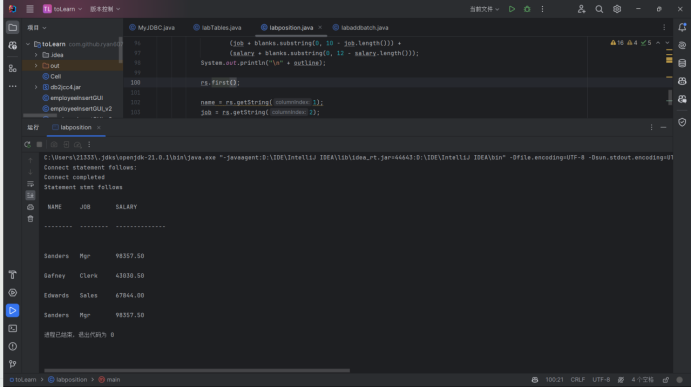
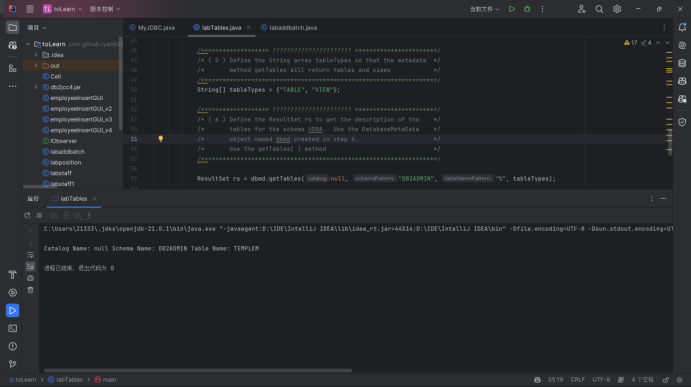
需要注意的地方在于:
-
这里开始了GUI操作,需要会一些GUI相关代码的编写。在引用库来说,需要引用
javax.swing.JOptionPane和java.sql.*,都需要有点印象。import javax.swing.JOptionPane; import java.sql.*; ...... s = JOptionPane.showInputDialog(null,"请输入要修改的部门编号: "); ...... JOptionPane.showMessageDialog(null,"成功修改了"+updateCount+"条记录");