8
两个程序:
-
labstaff1.java
import java.sql.*; import java.io.*; import java.util.*; import java.math.*; public class labstaff1 { static { try { // (1) Load the DB2 Driver Class.forName("com.ibm.db2.jcc.DB2Driver"); // (1) } catch (Exception e) { System.exit(1); } } public static void main(String args[]) throws Exception { int mydeptno = 0; String deptno = ""; String outline = " "; String name = " "; String job = " "; String salary = ""; String intext = "\n ID NAME SALARY\n"; String indash = "-------- -------- --------------\n"; String blanks = " "; // (2) Define the variable SQLWarn that is used for SQLWarnings SQLWarning SQLWarn = null; // (3) Connect to the DB2 Database SAMPLE Connection sample = DriverManager.getConnection("jdbc:db2://192.168.80.128:50000/sample", "db2admin", "db2admin"); System.out.println("\n Set AutoCommit off"); sample.setAutoCommit(false); System.out.println("\n Autocommit off"); try { System.out.println("\n Enter the Department number\n"); BufferedReader in = new BufferedReader(new InputStreamReader(System.in)); String s; s = in.readLine(); deptno = s.substring(0, 2); mydeptno = Integer.parseInt(deptno); } catch (Exception e) { e.printStackTrace(); System.exit(0); } try { // (4) Instantiate the PreparedStatement object named stmt PreparedStatement stmt = sample.prepareStatement( "select id, name, salary from JLU.staff where Dept = ?"); // (5) Set the parameter in the PreparedStatement object stmt to mydeptno stmt.setInt(1, mydeptno); // (6) Declare the ResultSet object rs and assign the results of the SQL select statement ResultSet rs = stmt.executeQuery(); // (7) If SQLWarning occurs, display the warning if ((SQLWarn = stmt.getWarnings()) != null) { System.out.println("\n Value of SQLWarn on single row insert to DEP is: \n"); System.out.println(SQLWarn); } // (8) Use the ResultSet next() method to retrieve the first row of the ResultSet boolean more = rs.next(); System.out.println(intext); System.out.println(indash); while (more) { name = rs.getString(1); job = rs.getString(2); salary = rs.getString(3); outline = (name + blanks.substring(0, 10 - name.length())) + (job + blanks.substring(0, 10 - job.length())) + (salary + blanks.substring(0, 12 - salary.length())); System.out.println("\n" + outline); // (9) Retrieve the next row of the Result Set more = rs.next(); } } catch (Exception e) { System.exit(1); } } } -
employeeInsertGUI_v4.java
import javax.swing.*; import javax.swing.table.TableCellRenderer; import java.awt.*; import java.sql.*; import java.util.ArrayList; public class employeeInsertGUI_v4 { ArrayList<String> columns; ArrayList<String> types; Connection connection; ArrayList<ArrayList<String>> dataToInsert; ArrayList<ArrayList<String>> data; String table; JScrollPane scrollPane; public employeeInsertGUI_v4() { connection = connectToDB(); scrollPane = new JScrollPane(); table = "TEMPL"; reloadData(); showDataTable(); } private void reloadData() { try { Statement statement = connection.createStatement(); ResultSet resultSet = statement.executeQuery("SELECT * FROM " + table); // 获取列名 ResultSetMetaData metaData = resultSet.getMetaData(); int columnCount = metaData.getColumnCount(); columns = new ArrayList<>(); for (int i = 0; i < columnCount; i++) { columns.add(metaData.getColumnName(i + 1)); } // 获取列类型 types = new ArrayList<>(); for (int i = 0; i < columnCount; i++) { types.add(metaData.getColumnTypeName(i + 1)); } // 获取数据 data = new ArrayList<>(); while (resultSet.next()) { ArrayList<String> row = new ArrayList<>(); for (int i = 0; i < columnCount; i++) { row.add(resultSet.getString(i + 1)); } data.add(row); } reloadDataTable(); } catch (Exception e) { JOptionPane.showMessageDialog(null, e.getMessage()); } } private Connection connectToDB() { try { Class.forName("com.ibm.db2.jcc.DB2Driver"); connection = DriverManager.getConnection( "jdbc:db2://192.168.80.128:50000/sample", "db2admin", "db2admin" ); } catch (Exception e) { JOptionPane.showMessageDialog(null, "连接数据库失败:" + e.getMessage()); } return connection; } // 插入任意条记录 private void insertRows(String table) { try { Statement statement = connection.createStatement(); // 批量插入 for (ArrayList<String> row : dataToInsert) { StringBuilder sql = new StringBuilder("INSERT INTO " + table + " VALUES ("); for (int i = 0; i < row.size(); i++) { if (row.get(i).isEmpty()) { sql.append("NULL"); } else { sql.append("?"); } if (i != row.size() - 1) { sql.append(", "); } } sql.append(")"); PreparedStatement preparedStatement = connection.prepareStatement(sql.toString()); int index = 1; for (int i = 0; i < row.size(); i++) { if (row.get(i).isEmpty()) { continue; } else if (types.get(i).equals("VARCHAR") || types.get(i).equals("CHAR") || types.get(i).equals("DATE")) { preparedStatement.setString(index, row.get(i)); } else if (types.get(i).equals("INTEGER")) { preparedStatement.setInt(index, Integer.parseInt(row.get(i))); } else if (types.get(i).equals("SMALLINT")) { preparedStatement.setShort(index, Short.parseShort(row.get(i))); } else if (types.get(i).equals("DECIMAL")) { preparedStatement.setBigDecimal(index, new java.math.BigDecimal(row.get(i))); } index++; } preparedStatement.executeUpdate(); } JOptionPane.showMessageDialog(null, "插入成功"); reloadData(); } catch (SQLException e) { handleSQLError(e); } catch (NumberFormatException e) { String message = e.getMessage(); if (message.contains("out of range")) { message = "发生溢出:当转换为一个数字型数据类型时,数据溢出"; } else { message = "类型错误:类型不匹配"; } JOptionPane.showMessageDialog(null, message); } } private void reloadDataTable() { Object[][] data; if (!this.data.isEmpty()) { data = new Object[this.data.size()][this.data.getFirst().size()]; for (int i = 0; i < this.data.size(); i++) { for (int j = 0; j < this.data.get(i).size(); j++) { data[i][j] = this.data.get(i).get(j); } } } else { data = new Object[0][0]; } // 将null值显示为"空" // 添加监视器,修改单元格时自动更新data JTable dataTable = new JTable(data, columns.toArray()) { @Override public Component prepareRenderer(TableCellRenderer renderer, int row, int column) { Object value = getModel().getValueAt(row, column); if (value == null) { JPanel component = new JPanel(); component.setBackground(new Color(0x87CEFA)); JLabel label = new JLabel("空"); label.setForeground(Color.WHITE); label.setFont(new Font("宋体", Font.BOLD, 16)); label.setHorizontalAlignment(JLabel.CENTER); label.setVerticalAlignment(JLabel.CENTER); component.add(label); component.setLayout(new GridLayout(1, 1)); return component; } else { return super.prepareRenderer(renderer, row, column); } } }; scrollPane.setViewportView(dataTable); } private void showDataTable() { JFrame frame = new JFrame("lab8"); JPanel panel = new JPanel(); scrollPane.setSize(800, 800); panel.add(scrollPane); // 插入按钮 JButton insertButton = new JButton("插入单行"); JButton insertMultiButton = new JButton("插入多行"); JButton insertBySubqueryButton = new JButton("根据子查询插入"); JButton saveEditButton = new JButton("保存修改"); // 绑定事件 insertButton.addActionListener(e -> handleInsertButton()); insertMultiButton.addActionListener(e -> handleInsertMultiButton()); insertBySubqueryButton.addActionListener(e -> handleInsertBySubqueryButton()); saveEditButton.addActionListener(e -> handleSaveEditButton()); // 将按钮添加到面板 Panel buttonPanel = new Panel(); buttonPanel.add(insertButton); buttonPanel.add(insertMultiButton); buttonPanel.add(insertBySubqueryButton); buttonPanel.add(saveEditButton); panel.add(buttonPanel); panel.setLayout(new BoxLayout(panel, BoxLayout.Y_AXIS)); frame.setContentPane(panel); frame.setDefaultCloseOperation(JFrame.EXIT_ON_CLOSE); frame.pack(); frame.setVisible(true); } private void showInsertMultiGUI(int rowCount) { JFrame frame = new JFrame(); JPanel panel = new JPanel(); JPanel labels = new JPanel();// 列名 JPanel[] inputs = new JPanel[rowCount]; // 输入框 for (String column : columns) { labels.add(new Label(column)); } for (int i = 0; i < rowCount; i++) { inputs[i] = new JPanel(); for (int j = 0; j < columns.size(); j++) { inputs[i].add(new TextField()); } } panel.add(labels); for (int i = 0; i < rowCount; i++) { panel.add(inputs[i]); } labels.setLayout(new GridLayout(0, labels.getComponentCount())); for (int i = 0; i < rowCount; i++) { inputs[i].setLayout(new GridLayout(0, inputs[i].getComponentCount())); } panel.setLayout(new BoxLayout(panel, BoxLayout.Y_AXIS)); // 添加确定按钮和取消按钮 JButton confirmButton = new JButton("确定"); JButton cancelButton = new JButton("取消"); confirmButton.addActionListener(e -> { dataToInsert = new ArrayList<>(); for (int i = 0; i < rowCount; i++) { ArrayList<String> row = new ArrayList<>(); for (int j = 0; j < columns.size(); j++) { row.add(((TextField) inputs[i].getComponent(j)).getText()); } dataToInsert.add(row); } insertRows(table); frame.dispose(); }); cancelButton.addActionListener(e -> frame.dispose()); JPanel buttonPanel = new JPanel(); buttonPanel.add(confirmButton); buttonPanel.add(cancelButton); panel.add(buttonPanel); buttonPanel.setLayout(new BoxLayout(buttonPanel, BoxLayout.X_AXIS)); panel.setLayout(new BoxLayout(panel, BoxLayout.Y_AXIS)); frame.setContentPane(panel); frame.pack(); frame.setVisible(true); } private void handleInsertButton() { showInsertMultiGUI(1); } private void handleInsertMultiButton() { // 获取用户输入 String input = JOptionPane.showInputDialog("请输入要插入的行数"); if (input == null) { return; } int rowCount = Integer.parseInt(input); showInsertMultiGUI(rowCount); } private void handleInsertBySubqueryButton() { String subquery = JOptionPane.showInputDialog("请输入子查询"); if (subquery == null) { return; } try { Statement statement = connection.createStatement(); String sql = "INSERT INTO " + table + " "; sql += subquery; statement.executeUpdate(sql); JOptionPane.showMessageDialog(null, "插入成功"); } catch (SQLException e) { handleSQLError(e); } reloadData(); } private void handleSaveEditButton() { //遍历scrollPanel下label的值并打印 Component[] components = scrollPane.getViewport().getComponents(); JTable table = (JTable) components[0]; int rowCount = table.getRowCount(); int columnCount = table.getColumnCount(); ArrayList<ArrayList<String>> data = new ArrayList<>(); for (int i = 0; i < rowCount; i++) { ArrayList<String> row = new ArrayList<>(); for (int j = 0; j < columnCount; j++) { row.add((String) table.getValueAt(i, j)); } data.add(row); } try { Statement statement = connection.createStatement(); for (int i = 0; i < rowCount; i++) { // 跳过未修改的行 boolean isModified = false; for (int j = 0; j < columnCount; j++) { if (data.get(i).get(j) == null && this.data.get(i).get(j) == null) { continue; } if (!data.get(i).get(j).equals(this.data.get(i).get(j))) { isModified = true; break; } } if (!isModified) { continue; } // 更新 StringBuilder sql = new StringBuilder("UPDATE " + this.table + " SET "); for (int j = 0; j < columnCount; j++) { if (data.get(i).get(j) == null || data.get(i).get(j).isEmpty()) { sql.append(columns.get(j)).append(" = NULL"); } else { sql.append(columns.get(j)).append(" = ?"); } if (j != columnCount - 1) { sql.append(", "); } } sql.append(" WHERE "); for (int j = 0; j < columnCount; j++) { if (this.data.get(i).get(j) == null || this.data.get(i).get(j).isEmpty()) { sql.append(columns.get(j)).append(" IS NULL"); } else { sql.append(columns.get(j)).append(" = ?"); } if (j != columnCount - 1) { sql.append(" AND "); } } PreparedStatement preparedStatement = connection.prepareStatement(sql.toString()); int index = 1; for (int j = 0; j < columnCount; j++) { if (data.get(i).get(j) == null || data.get(i).get(j).isEmpty()) { continue; } else if (types.get(j).equals("VARCHAR") || types.get(j).equals("CHAR") || types.get(j).equals("DATE")) { preparedStatement.setString(index, data.get(i).get(j)); } else if (types.get(j).equals("INTEGER")) { preparedStatement.setInt(index, Integer.parseInt(data.get(i).get(j))); } else if (types.get(j).equals("SMALLINT")) { preparedStatement.setShort(index, Short.parseShort(data.get(i).get(j))); } else if (types.get(j).equals("DECIMAL")) { preparedStatement.setBigDecimal(index, new java.math.BigDecimal(data.get(i).get(j))); } index++; } for (int j = 0; j < columnCount; j++) { if (this.data.get(i).get(j) == null || this.data.get(i).get(j).isEmpty()) { continue; } else if (types.get(j).equals("VARCHAR") || types.get(j).equals("CHAR") || types.get(j).equals("DATE")) { preparedStatement.setString(index, this.data.get(i).get(j)); } else if (types.get(j).equals("INTEGER")) { preparedStatement.setInt(index, Integer.parseInt(this.data.get(i).get(j))); } else if (types.get(j).equals("SMALLINT")) { preparedStatement.setShort(index, Short.parseShort(this.data.get(i).get(j))); } else if (types.get(j).equals("DECIMAL")) { preparedStatement.setBigDecimal(index, new java.math.BigDecimal(this.data.get(i).get(j))); } index++; } preparedStatement.executeUpdate(); } JOptionPane.showMessageDialog(null, "修改成功"); reloadData(); } catch (SQLException e) { handleSQLError(e); } } private void handleSQLError(SQLException e) { int errorCode = e.getErrorCode(); String message; if (errorCode == -407) { message = "违反约束:不能把NULL值插到定义为NOT NULL的列中"; } else if (errorCode == -413) { message = "发生溢出:当转换为一个数字型数据类型时,数据溢出"; } else { message = e.getMessage(); } JOptionPane.showMessageDialog(null, "插入失败:" + message); } public static void main(String[] args) { new employeeInsertGUI_v4(); } }
运行结果:
labstaff1.java:
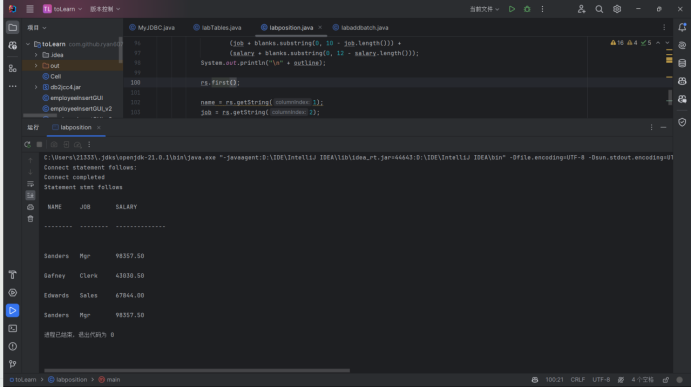
employeeInsertGUI_v4.java:
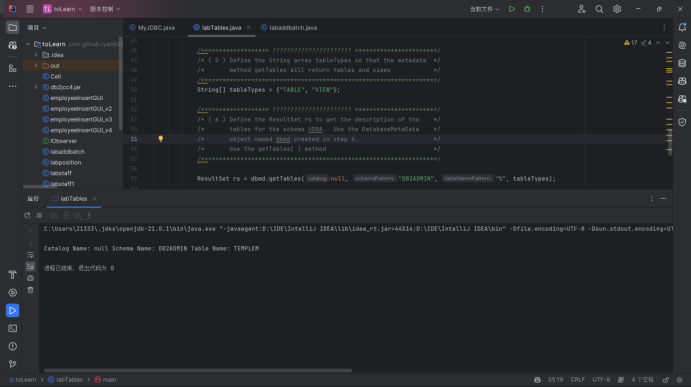
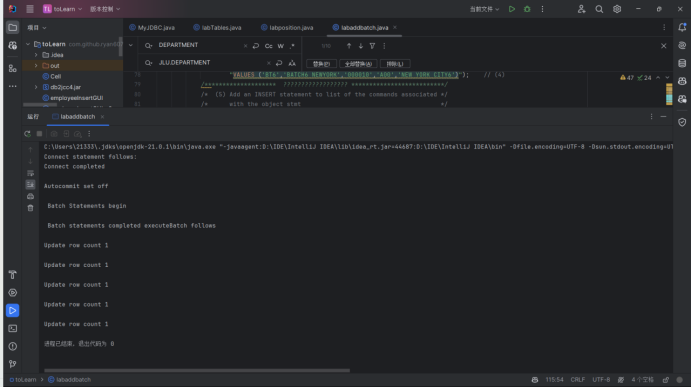
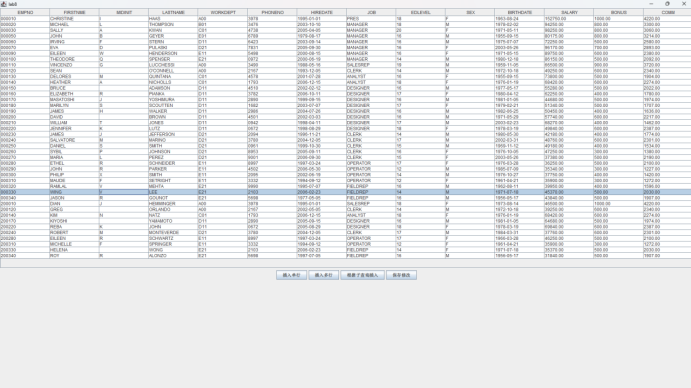
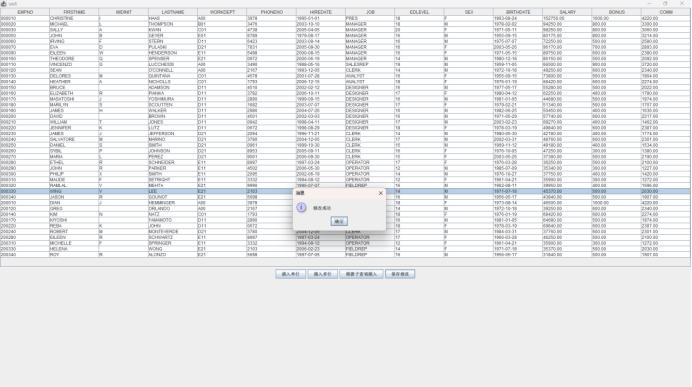
需要注意的点:
-
首先是填空的程序题,所填入的语句应该有所印象,我总结如下:
//加载DB2驱动,这个填空要填过很多次,需要注意一下 Class.forName("com.ibm.db2.jcc.DB2Driver"); //定义用于SQLWarnings的变量SQLWarn SQLWarning SQLWarn = null; //填入端口账号密码和数据库建立连接 Connection sample = DriverManager.getConnection("jdbc:db2://192.168.80.128:50000/sample", "db2admin", "db2admin"); //实例化PreparedStatement对象,更加安全 PreparedStatement stmt = sample.prepareStatement( "select id, name, salary from JLU.staff where Dept = ?"); //将PreparedStatement对象stmt中的参数设置为mydeptno stmt.setInt(1, mydeptno); //声明ResultSet对象rs并分配SQL select语句的结果 ResultSet rs = stmt.executeQuery(); //如果发生SQLWarning,则显示警告 if ((SQLWarn = stmt.getWarnings()) != null) { System.out.println("\n Value of SQLWarn on single row insert to DEP is: \n"); System.out.println(SQLWarn); } //使用ResultSet next()方法检索ResultSet的第一行 boolean more = rs.next(); //检索结果集的下一行 more = rs.next(); -
其次是关于游标的学习,需要了解一下,下一个实验也用到了:
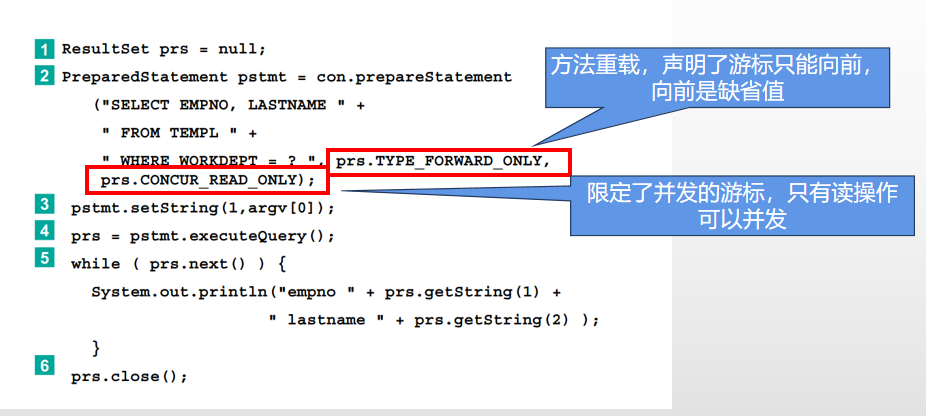
游标滚动,可以通过ResultSet.TYPE_SCROLL_INSENSITIVE来设置;游标关闭rs.close(),不等于事务提交,其分配的内存空间被释放,但是锁没被释放;如果是commit,全部释放掉。