这里为了方便读者迁移和阅读,我把所有代码都呈现在了博客中,并且按顺序分隔在全篇中,也就是按顺序把代码块组合到一起就可以拿着执行。
首先是导入所需包:
from lxml import etree
import requests
import pymysql
import time
import os
from selenium.webdriver.common.by import By
from selenium.webdriver.common.keys import Keys
from PyPDF2 import PdfReader
from selenium import webdriver
# 在这里导入浏览器设置相关的类
from selenium.webdriver.edge.options import Options
from selenium.webdriver.chrome.service import Service
# 无可视化界面设置 #
然后是设置无头模式,selenium的爬取原理就是机器人模拟人类点击网页进行操作,这也就是传统的有头模式,无头模式则可以不在屏幕上自动打开网页和完全渲染,就可以实现机器点击操作。但是如果要实现完全无头模式,需要写程序对edge浏览器默认设置进行改动,因此我偷懒,选择用有头模式,对默认设置进行手动修改,所以这个方法反而悬而未用。
edge_options = Options()
# 使用无头模式
edge_options.add_argument('--headless')
# 禁用GPU,防止无头模式出现莫名的BUG
edge_options.add_argument('--disable-gpu')
xxxxxxxxxx3 1$ hexo clean2$ hexo g3$ hexo sbash
def _getUrls_list(): # 爬取IEEE的所有所需期刊的函数
periodical_list = {
"https://dblp.uni-trier.de/db/journals/tcad/",
"https://dblp.uni-trier.de/db/journals/tc/",
"https://dblp.uni-trier.de/db/journals/tpds/",
"https://dblp.uni-trier.de/db/journals/jsac/",
"https://dblp.uni-trier.de/db/journals/tmc/",
"https://dblp.uni-trier.de/db/journals/ton/",
"https://dblp.uni-trier.de/db/journals/tdsc/",
"https://dblp.uni-trier.de/db/journals/tifs/",
"https://dblp.uni-trier.de/db/journals/tse/",
"https://dblp.uni-trier.de/db/journals/tsc/",
"https://dblp.uni-trier.de/db/journals/tkde/",
"https://dblp.uni-trier.de/db/journals/tit/",
"https://dblp.uni-trier.de/db/journals/tip/",
"https://dblp.uni-trier.de/db/journals/tvcg/",
"https://dblp.uni-trier.de/db/journals/pami/",
"https://dblp.uni-trier.de/db/journals/pieee/"
}
driver = webdriver.Edge(options=edge_options)
urls_list = []
for pe in periodical_list:
driver.get(pe)
for element in driver.find_elements(By.XPATH,
"//div[@id='main']/ul/li/a"):
urls_list.append(element.get_attribute("href").strip())
return urls_list
def getUrls_list(): # 爬取IEEE的TCAD期刊函数
print("0")
all_items = 42
urls_list = []
part_str = "https://dblp.uni-trier.de/db/journals/tcad/"
for i in range(all_items + 1):
channel = part_str + "tcad" + str(all_items - i) + ".html" # i+1
urls_list.append(channel)
return urls_list
headers = {'User-Agent': "Mozilla/5.0 (compatible; MSIE 9.0; Windows NT 6.1; Trident/5.0)"}
以下则是负责提取信息的函数,需要注意的是,我分为了read_webpage和read_pdf两个函数,这也是必须分开的,因为完整的需爬信息包括了作者、单位、标题等等基本信息和投稿周期信息,而IEEE的特点就是投稿周期信息在网页上不可见,需要下载PDF之后从PDF文件中提取对应信息,才能完整满足爬取的需求。
对于read_webpage,大体思路是从遍历函数中获取urls(例如:TCAD期刊的volume42这一小期的所有论文url的列表),然后循环get每一篇论文,从中获取网页端能查到的所有论文所需信息,这里我为了减少作者重名的影响,为之后的数据分析提供更加优质的数据集,我采用了分表的一个粗略的解决方案,这也是基于IEEE单个网站的特性(对于每个作者都有一个url为作者详情页,可以理解为每个IEEE的作者都有一个学术身份证,利用这个可以为解决作者重名的问题提供一个思路),具体分表方式可以从代码中获悉。然后因为要控制read_pdf的文件指针遍历所下载的PDF文件,需要同时获知PDF的下载文件名,这里网站的论文标题并不完全对应所下载的PDF文件名,所以对爬取到的论文标题需要进行字段处理,也就是通过replace函数进行一些替换。
对于read_pdf,采用pyPDF的支持函数,通过查找投稿周期信息的名字来访问到所需信息并拼接存入列表。
# 获取一期论文的下载路径列表title_list_valume和作者信息(该信息为总体信息的前半部分)列表all_list_ahead
def read_webpage(urls, driver, title_list_valume,all_list_ahead,AMOUNT):
amount = 0
for i in range (AMOUNT):
driver.get(urls[i])
_url = driver.current_url + str("/authors#authors") # 后面部分需要使用
title = driver.find_element(By.XPATH, "//div[@class='global-ng-wrapper']//h1/span").text # 文章标题
_title = title
__url = driver.current_url
__url = "https://ieeexplore.ieee.org/stamp/stamp.jsp?tp=&arnumber=" + __url[-7:]
driver.get(__url)
# 切换iframe
iframe = driver.find_element(By.XPATH, "//body/iframe[@src]")
driver.switch_to.frame(iframe)
# 下载
driver.find_element(By.XPATH, "//a").click()
_title = _title.replace(';', '')
_title = _title.replace('(', '')
_title = _title.replace(')', '')
_title = _title.replace('"', '')
_title = _title.replace("’", "")
_title = _title.replace("'", "")
_title = _title.replace(',', '')
_title = _title.replace(':', '')
_title = _title.replace('/', '_')
_title = _title.replace(" ", "_")
_title = _title.replace("\n", "_")
filename = 'C:/Users/Ryan0710/Downloads/' + str(_title) + ".pdf"
title_list_valume.append(filename) # 文件路径列表
time.sleep(1)
authors = []
au_url = []
_driver = webdriver.Edge(options=edge_options)
_driver.get(_url)
for element in _driver.find_elements(By.XPATH,
"//*[@id='authors']//xpl-author-item/div//a/span"):
authors.append(element.text)
for element in _driver.find_elements(By.XPATH,
"//*[@id='authors']//xpl-author-item/div/div[1]/div/div[1]/a"):
au_url.append(element.get_attribute("href").strip())
for i2 in range(len(authors)):
au_unit = []
for element in _driver.find_elements(By.XPATH,
"//*[@id='authors']/div[{}]/xpl-author-item/div/div/div/div/div".format(i2 + 1)):
au_unit.append(element.get_attribute("innerHTML").strip())
while len(au_unit) < 4:
au_unit.append(None)
ll = [[authors[i2], au_url[i2], au_unit[0], au_unit[1], au_unit[2]]]
print(ll)
sql_2 = "INSERT INTO author_affiliation values(%s,%s,%s,%s,%s)" # 这是一条sql插入语句
cur.executemany(sql_2, ll) # 执行sql语句,并用executemany()函数批量插入数据库中
while len(au_url) < 11: # 有的作者没有单位,这样少一个判断语句,而且多出的作者也是none,没有录进sql也无妨
au_url.append(None)
while len(authors) < 11:
authors.append(None)
doi = urls[i]
l = [[title, doi, authors[0], authors[1],
authors[2], authors[3], authors[4], authors[5], authors[6], authors[7], authors[8], authors[9],
au_url[0], au_url[1], au_url[2], au_url[3], au_url[4], au_url[5], au_url[6], au_url[7], au_url[8], au_url[9]]]
# 将l按照插入到all_list[amount]中
all_list_ahead[i] = l
return title_list_valume
def read_pdf(path_list): # 利用路径列表从pdf文件中获取含周期信息的文段列表,并将之返回
sub_list = []
for _FileName in path_list:
f = open(_FileName, "rb")
pdf = PdfReader(f)
first_page = pdf.pages[0]
target_str = first_page.extract_text()
i = target_str.find("Manuscript received")
target_str = target_str[i:]
k1 = target_str.find("This")
k2 = target_str.find("The")
j = k1
if k1 > k2:
j = k2
answer = ""
for x in range(0, j):
if target_str[x] != '-':
answer += target_str[x]
sub_list.append(answer) # 含有该文件周期信息的文段
f.close() # 关闭对该文件的读取
return sub_list
CreateDriver是设置浏览器无头模式参数的函数,getUrls则是查询每一小期获取每一小期的所有url路径的函数,而Login是负责登录的函数,这里我是利用了学校的免费下载权,也就是通过学校的webvpn登录校园账号进行免费下载,如果在校园中,有时候连接校园网的时候,因为浏览器被组织托管,可能会出现自动登录的情况,那么把main函数中的Login注释掉就行。
def CreateDriver(): # 设置浏览器的无头模式
# 创建EdgeOptions对象,设置无头模式
edge_options = Options()
edge_options.use_chromium = True
# 创建EdgeDriver对象,设置EdgeDriver路径和EdgeOptions参数
service = Service('C:/Users/Ryan0710/.cache/selenium/msedgedriver/win64/110.0.1587.63/msedgedriver.exe')
driver = webdriver.Edge(service=service, options=edge_options)
# 等待页面加载完成
driver.implicitly_wait(10)
return driver
def getUrls(Item_Urls_list): # 从urls_list中获得某期文章的urls并返回
urls = Item_Urls_list
r = requests.get(urls)
r.encoding = r.apparent_encoding
demo = r.text
html = etree.HTML(demo)
return html.xpath("/html/body/div[@id='main']/ul[@class]//li[@class='ee']/a[@href]/@href")
def Login(url, driver): # 利用url所给的文章页面进行登录,并返回浏览器的driver
driver.get(url)
driver.find_element(By.XPATH,
"//div[@class='global-ng-wrapper']//i[@class='icon far fa-file-pdf']/following-sibling::*[1]").click()
driver.find_elements(By.XPATH,
"//button[@class='stats-Doc_Details_sign_in_seamlessaccess_access_through_your_institution_btn']")[
0].click()
webElement = driver.find_elements(By.XPATH, "//input")[1]
webElement.send_keys("Jilin University")
time.sleep(0.5)
webElement.send_keys(Keys.ARROW_DOWN)
time.sleep(0.5)
webElement.send_keys(Keys.ENTER)
time.sleep(0.5)
driver.find_element(By.XPATH, "//input[@id='username']").send_keys("xujy5521")
driver.find_element(By.XPATH, "//input[@id='password']").send_keys("1975LIliabili")
driver.find_element(By.XPATH, "//button").click()
print("Login successfully")
return driver
main函数中主要进行了获取的周期信息列表中字段的截取,把需要的截取出来,并重新插入新的列表中,方便合成并插入数据库。
def main():
urls_list = getUrls_list() # urls的页面是某月全部论文的集合
urls = getUrls(urls_list[0]) # 从一个urls中提取出该月所有论文的url并将其集成为列表
url = urls[0] # 获取该月集合中的某一篇论文的url
driver = CreateDriver() # 创建无头浏览器
# 此处根据是否默认登录决定是否使用Login函数
driver = Login(url, driver) # 利用该论文的界面进行登录,并将登陆后的浏览器driver返回用于后续操作
for urls in urls_list:
print(urls)
r = requests.get(urls)
r.encoding = r.apparent_encoding
demo = r.text
html = etree.HTML(demo)
urls = html.xpath("/html/body/div[@id='main']/ul[@class]//li[@class='ee']/a[@href]/@href")
TitleList_valum = [] # 文件路径列表
AMOUNT = len(urls) # 该页面的文章数量
all_list = [[0 for col in range(27)] for row in range(AMOUNT)]
all_list_ahead = [[0 for col in range(22)] for row in range(AMOUNT)]
path_list = read_webpage(urls, driver, TitleList_valum, all_list_ahead,AMOUNT)
sublist = read_pdf(path_list)
for i in range(AMOUNT):
behind = []
answer = sublist[i]
posofDate = answer.find("Date")
First_Setence = answer[0:posofDate] # .在该字符串中
Second_Setence = answer[posofDate:]
strlist = First_Setence.split(';')
Second_strlist = Second_Setence.split(';')
pos1 = strlist[0].find("eceived")
# 将周期信息插入到all_list[amount]中
behind.append(strlist[0][pos1 + 7:].replace('\n', ' '))
pos2 = strlist[1].find("evised")
behind.append(strlist[1][pos2 + 6:].replace('\n', ' '))
pos3 = strlist[2].find("ccepted")
behind.append(strlist[2][pos3 + 7:].replace('\n', ' '))
if Second_Setence.find("publication") != -1:
pos4 = Second_strlist[0].find("ublication")
behind.append(Second_strlist[0][pos4 + 10:].replace('\n', ' '))
pos5 = Second_strlist[1].find("ersion")
behind.append(Second_strlist[1][pos5 + 6:-2].replace('\n', ' '))
else:
behind.append(None)
pos5 = Second_strlist[1].find("ersion")
behind.append(Second_strlist[1][pos5 + 6:-2].replace('\n', ' '))
ala = []
for ii in all_list_ahead[i]:
for jj in ii: # 否则,正常迭代 ii 中的元素
ala.append(jj)
all_list[i] = ala + behind
sql_1 = "INSERT INTO all_paper values(%s,%s,%s,%s,%s,%s,%s,%s,%s,%s,%s,%s,%s,%s,%s,%s,%s,%s,%s,%s,%s,%s,%s,%s,%s,%s,%s)" # 这是一条sql插入语句
cur.executemany(sql_1, all_list) # 执行sql语句,并用executemany()函数批量插入数据库中
conn.commit() # 提交到数据库执行
for path in TitleList_valum: # 读取文件路径列表,并删除文件
os.remove(path)
# 释放数据连接
if cur:
cur.close()
if conn:
conn.close()
接下来进行的就是pymysql的链接pycharm和MySQL的工作,下面需要用户填入自己的账号密码,建议都用管理员账户。
conn = pymysql.connect(user="root", password="", database="ieee", charset='utf8')
cur = conn.cursor()
cur.execute('DROP TABLE IF EXISTS all_paper') # 如果数据库中有all_paper的数据库则删除
sql_1 = """CREATE TABLE all_paper(
title VARCHAR(511) NOT NULL,
DOI CHAR(255),
author_1 CHAR(255),
author_2 CHAR(255),
author_3 CHAR(255),
author_4 CHAR(255),
author_5 CHAR(255),
author_6 CHAR(255),
author_7 CHAR(255),
author_8 CHAR(255),
author_9 CHAR(255),
author_10 CHAR(255),
au_url_1 CHAR(255),
au_url_2 CHAR(255),
au_url_3 CHAR(255),
au_url_4 CHAR(255),
au_url_5 CHAR(255),
au_url_6 CHAR(255),
au_url_7 CHAR(255),
au_url_8 CHAR(255),
au_url_9 CHAR(255),
au_url_10 CHAR(255),
Received CHAR(255),
Revised CHAR(255),
Accepted CHAR(255),
Publication CHAR(255),
Current_version CHAR(255)
)ENGINE = InnoDB DEFAULT CHARSET = utf8;"""
cur.execute(sql_1) # 执行sql语句,新建一个all_paper的数据库
# author_affiliation
cur.execute('DROP TABLE IF EXISTS author_affiliation') # 如果数据库中有author_affiliation的数据库则删除
sql_2 = """CREATE TABLE author_affiliation(
author CHAR(255) NOT NULL,
au_url CHAR(255),
unit_1 VARCHAR(511),
unit_2 VARCHAR(511),
unit_3 VARCHAR(511)
)ENGINE = InnoDB DEFAULT CHARSET = utf8;"""
cur.execute(sql_2) # 执行sql语句,新建一个author_affiliation的数据库
main()