如图所示,用交换机和路由器连接4台PC机,代表4个网络,实现相互通信。
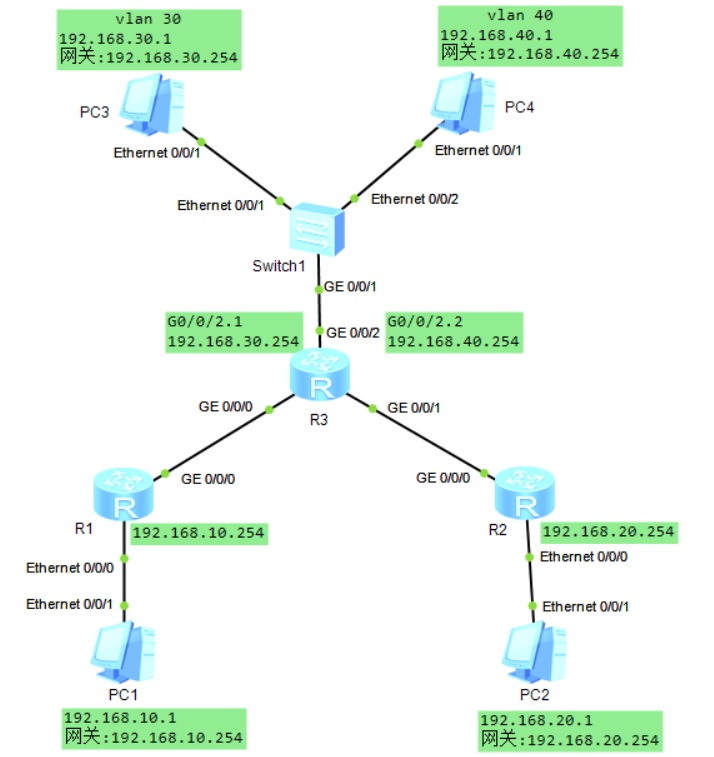
如图:利用eNsp软件创建一个项目,建立如图所示的网络拓扑。交换机用S3700,路由器用Router, 各端口连接关系如图所示。
这里需要注意用Copper建立GE口:
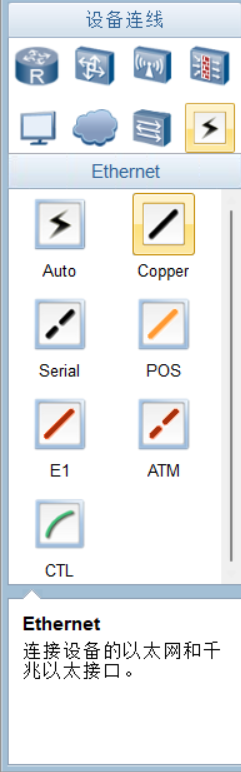
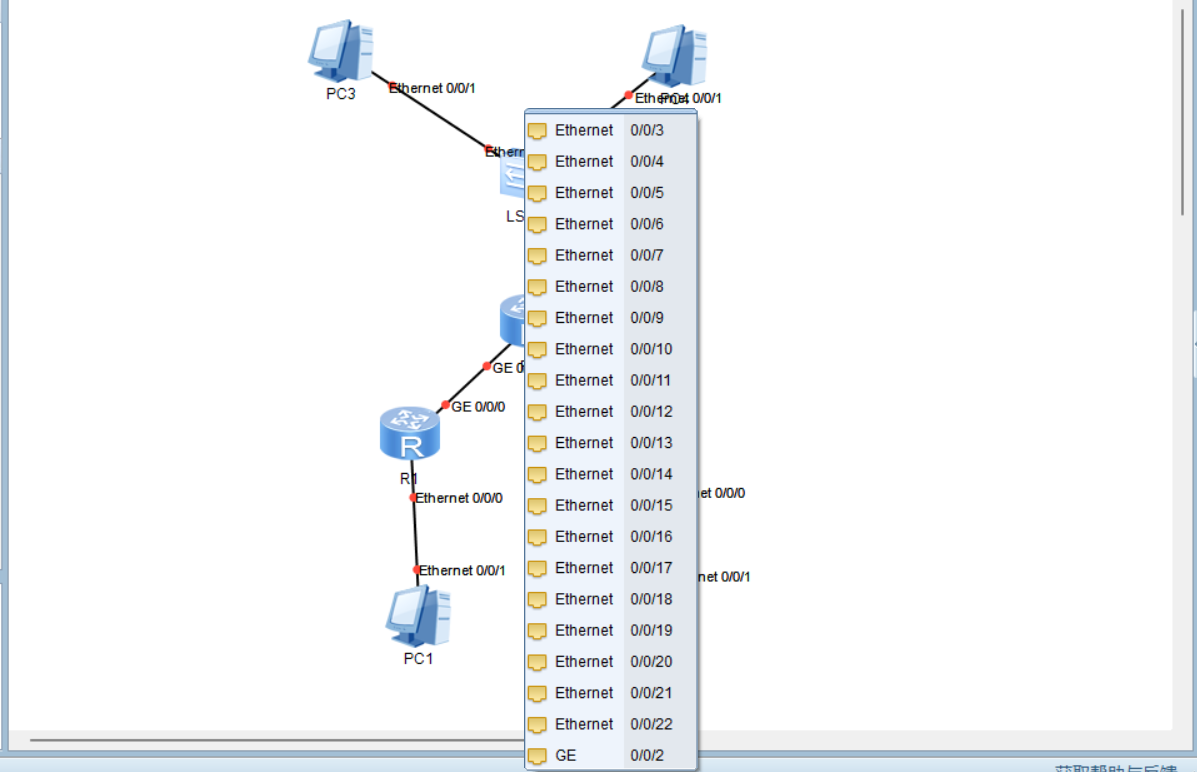
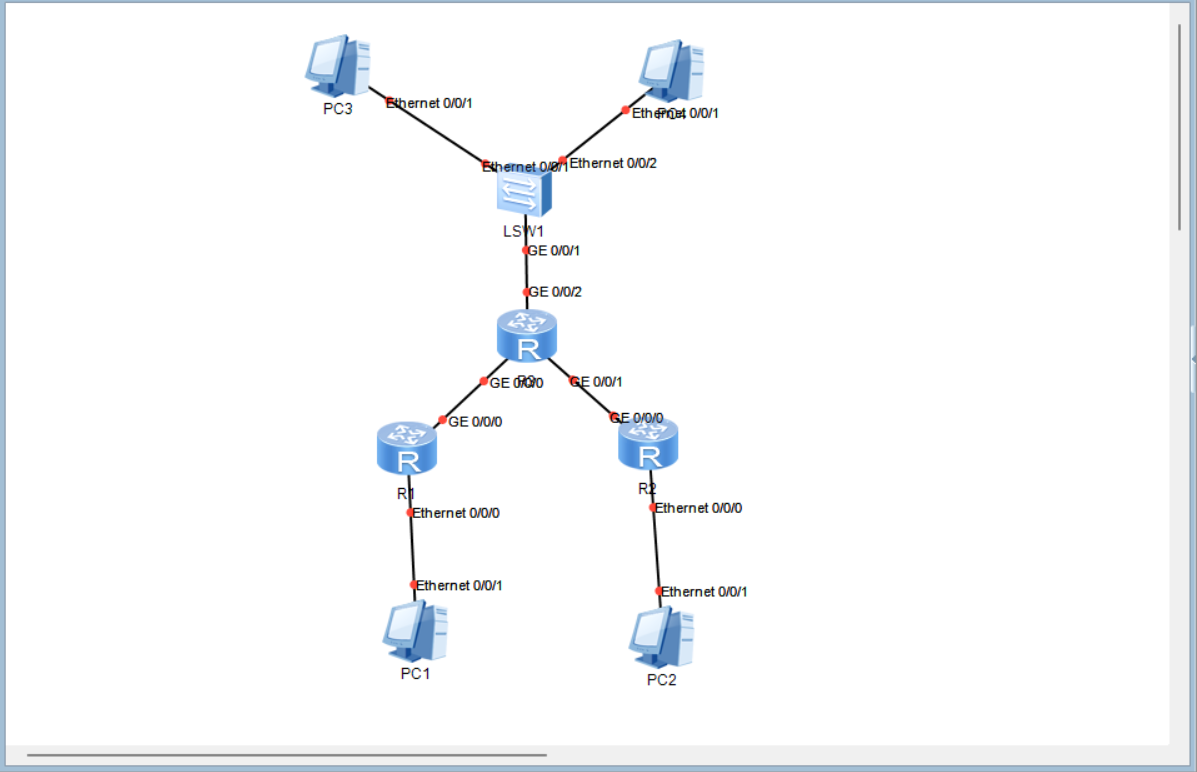 1.在路由器R3的命令行中,用sysname命令,将路由器名称改为:R+学号, 如:学号为12345678的同学,将其名称改为:R12345678
1.在路由器R3的命令行中,用sysname命令,将路由器名称改为:R+学号, 如:学号为12345678的同学,将其名称改为:R12345678
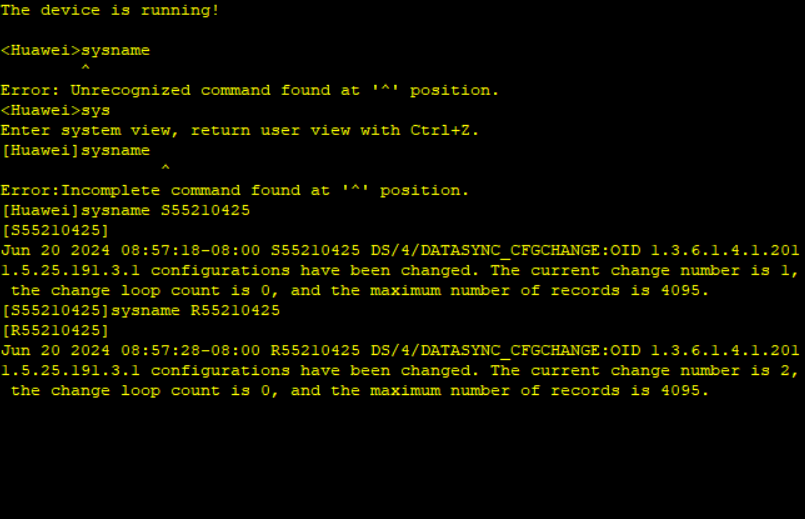
2. 按图中VLAN、端口以及IP地址的规定,规划和配置将交换机和用户终端。将Switch1上创建vlan30 和vlan40,将ethernet 0/0/1号端口设置为access类型端口,划分到vlan30, 将ethernet 0/0/2号端口设置为access类型端口,划分到vlan40, 将GigabitEthernet 0/0/1设置为trunk类型端口,并允许vlan30和vlan40通过。
进入交换机
配置vlan
system-view
vlan 30
vlan 40
配置端口
interface Ethernet 0/0/1
port link-type access
port default vlan 30
quit
interface Ethernet 0/0/2
port link-type access
port default vlan 40
quit
interface GigabitEthernet 0/0/1
port link-type trunk
port trunk allow-pass vlan 30 40
quit
过程截图:
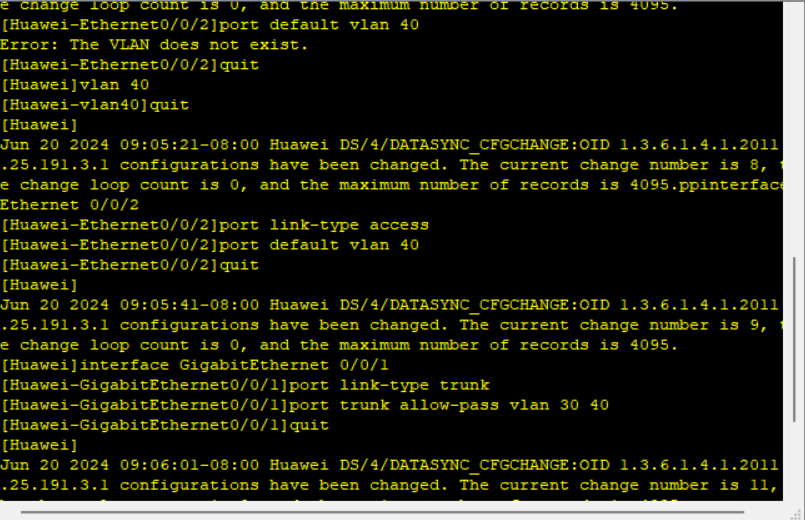
3. 设置路由器R3的G0/0/2号端口的两个子接口,G0/0/2.1加入到VLAN 30,G0/0/2.2加入到VLAN 40。
启动R3配置子接口
interface GigabitEthernet 0/0/2.1
dot1q termination vid 30
ip address 192.168.30.254 255.255.255.0
quit
interface GigabitEthernet 0/0/2.2
dot1q termination vid 40
ip address 192.168.40.254 255.255.255.0
quit
过程截图
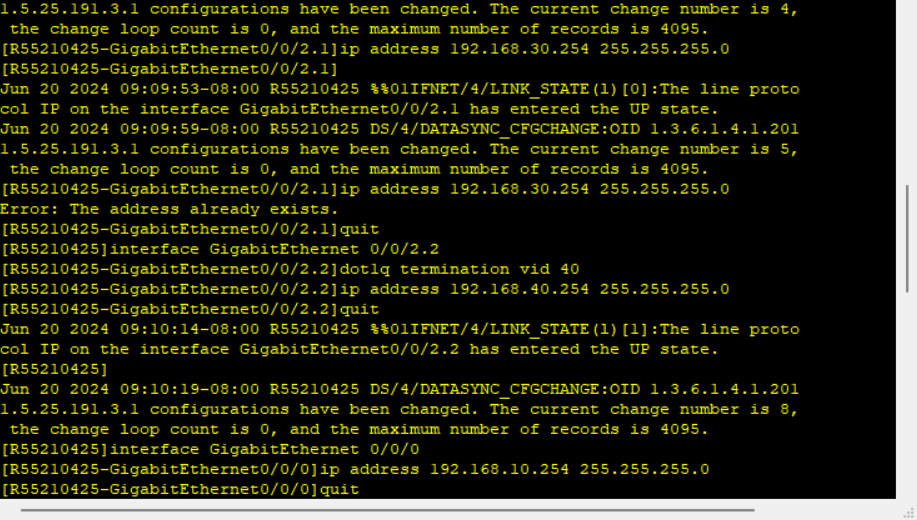
4.路由器其它接口的地址,按照需要自行配置。
interface GigabitEthernet 0/0/0
ip address 192.168.10.254 255.255.255.0
quit
interface GigabitEthernet 0/0/1
ip address 192.168.20.254 255.255.255.0
quit
检查配置信息:
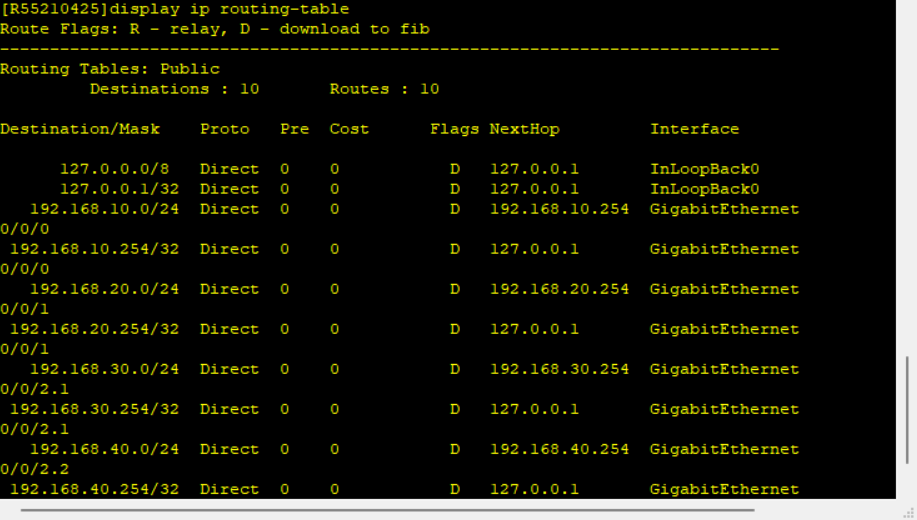
5.在路由器上配置路由信息,可使用静态配置方式,也可以使用动态路由协议RIP或OSPF,配置完成后,使得4台PC机可以互相连通。
R1:
interface Ethernet 0/0/0
ip address 192.168.10.254 255.255.255.0
quit
interface GigabitEthernet 0/0/0
ip address 192.168.10.1 255.255.255.0
quit
ip route-static 192.168.20.0 255.255.255.0 192.168.10.1
ip route-static 192.168.30.0 255.255.255.0 192.168.10.1
ip route-static 192.168.40.0 255.255.255.0 192.168.10.1
quit
save
R2:
interface Ethernet 0/0/0
ip address 192.168.20.254 255.255.255.0
quit
interface GigabitEthernet 0/0/0
ip address 192.168.20.1 255.255.255.0
quit
ip route-static 192.168.10.0 255.255.255.0 192.168.20.1
ip route-static 192.168.30.0 255.255.255.0 192.168.20.1
ip route-static 192.168.40.0 255.255.255.0 192.168.20.1
quit
save
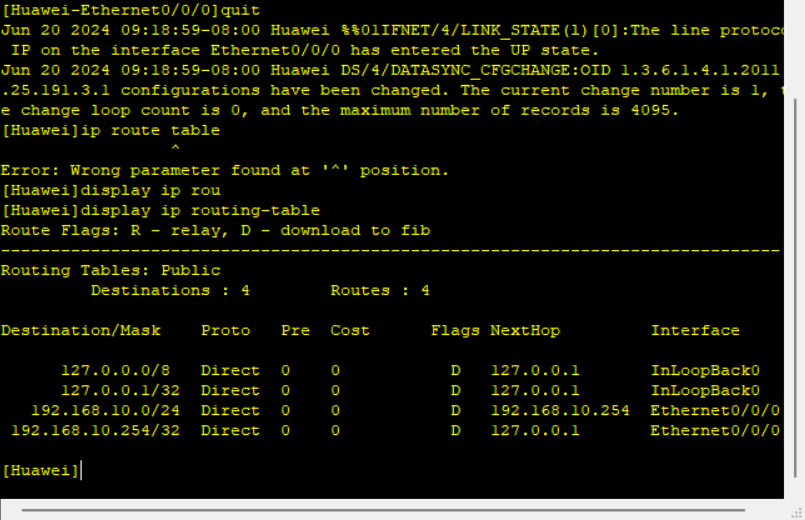
6.在各个交换机和路由器上,切换到用户视图下,执行save命令,保存实验配置。
7.在路由器3上运行:display current-configuration、以及display ip routing-table命令,将显示的结果的若干页截屏,连同步骤1到步骤5的操作过程截图,粘贴到一个WORD文件中,保存为“实验报告+学号”。
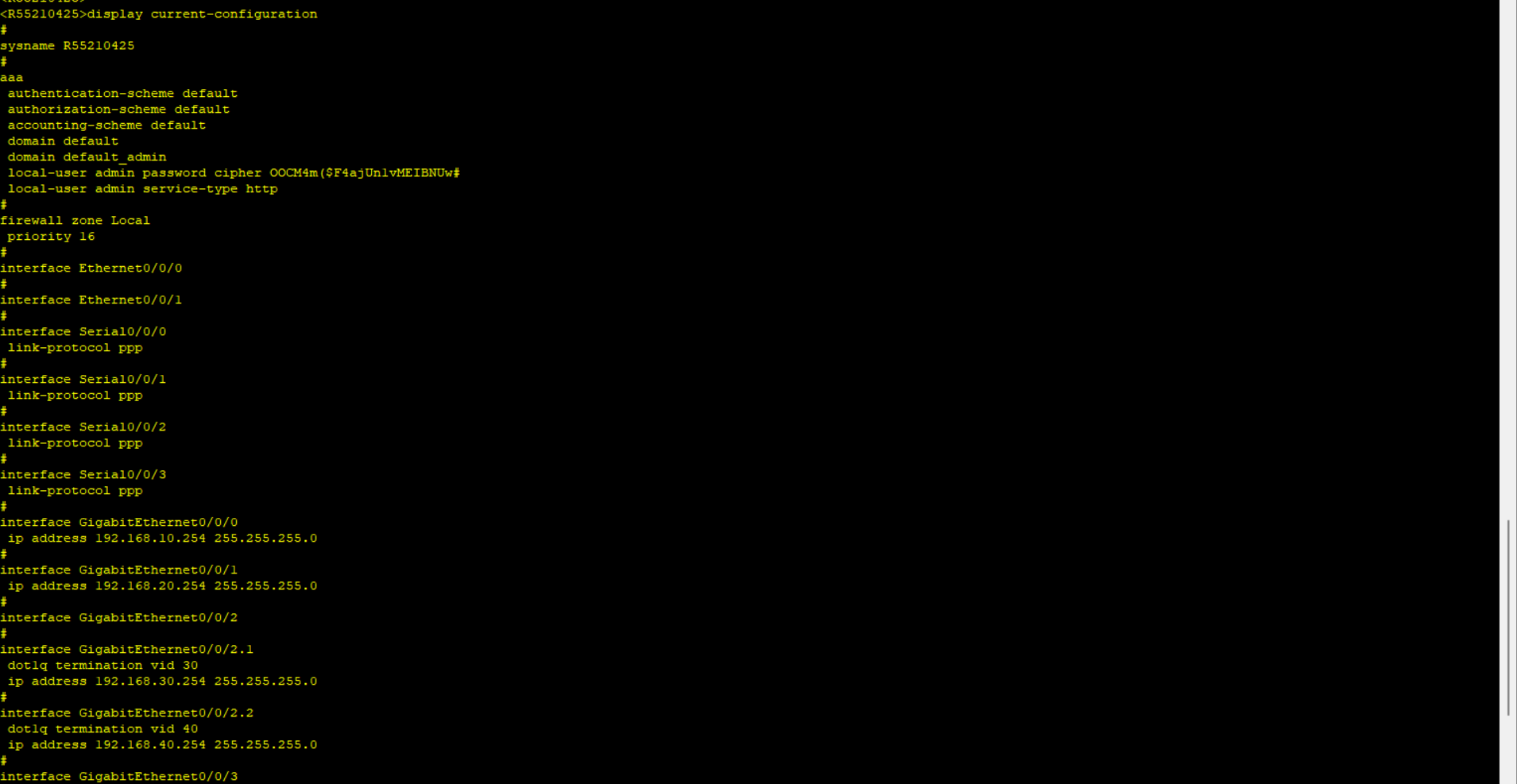
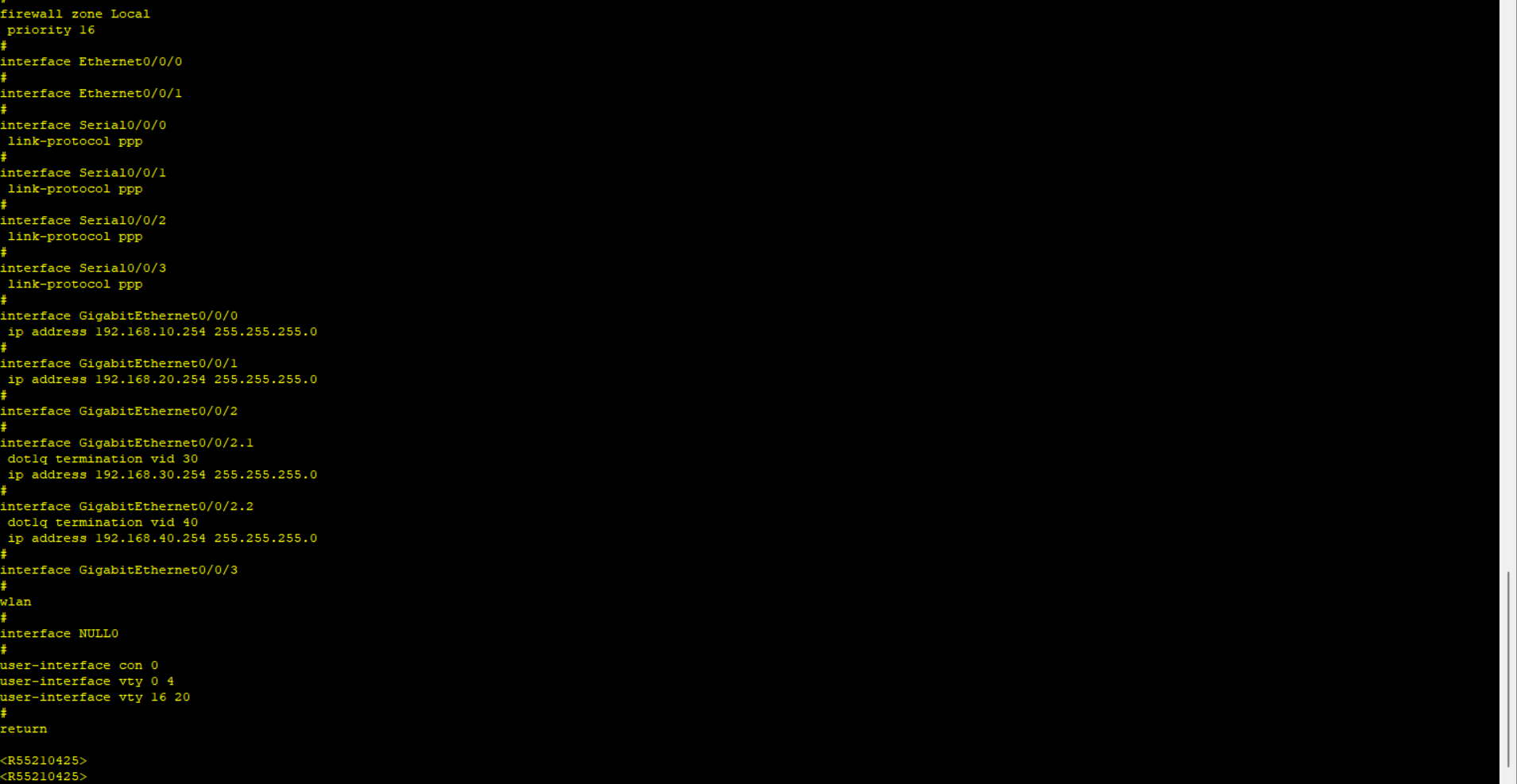
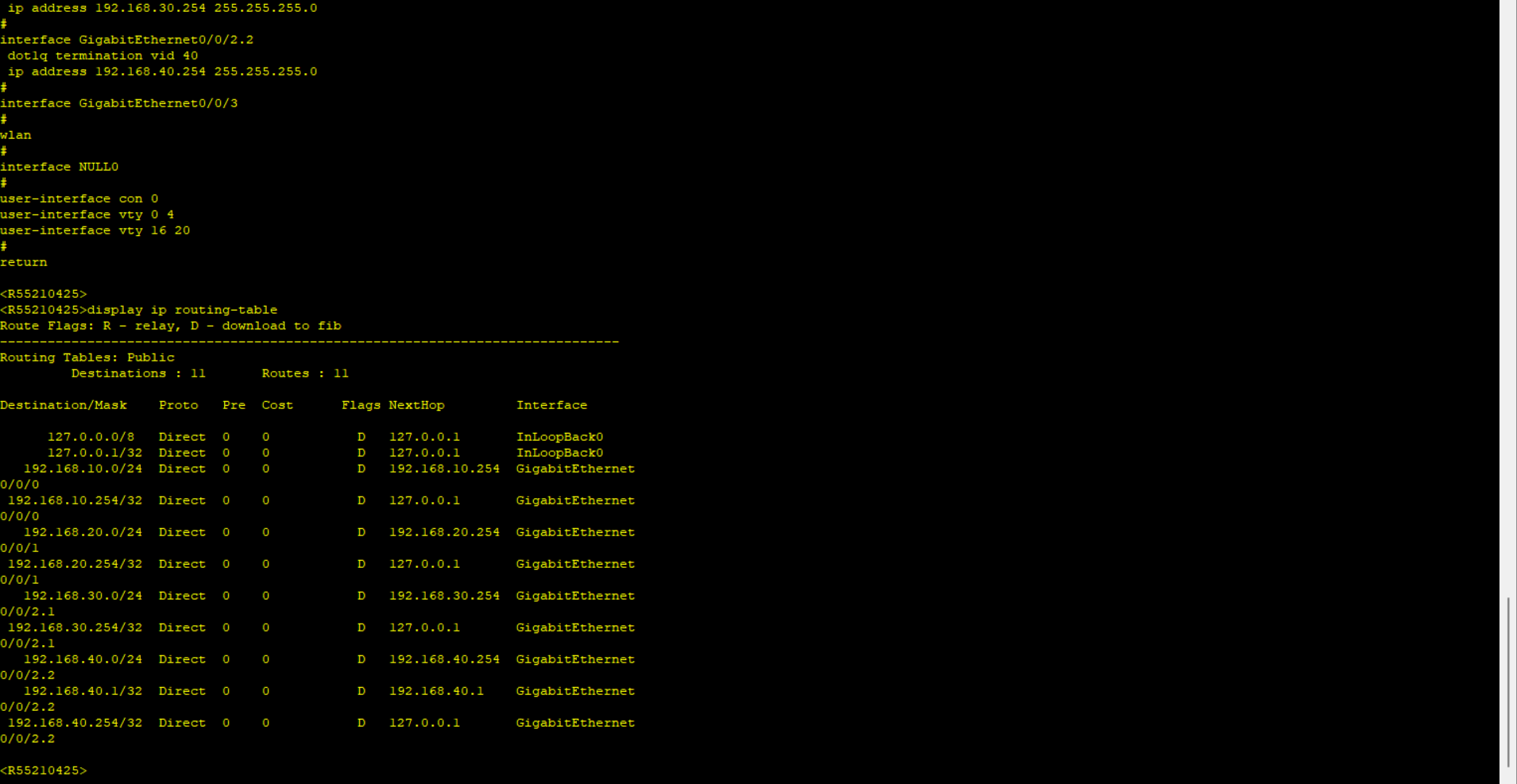
8.在ENSP软件的文件菜单中,选择文件->另存为,将项目保存为:work+学号。
9.找到ENSP保存的项目目录,即名为work+学号的目录,将实验报告WORD文件存放到该目录中。
10.将该目录压缩到一个名为work+学号的压缩文件中,然后提交该压缩文件。